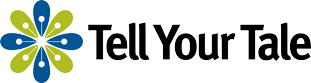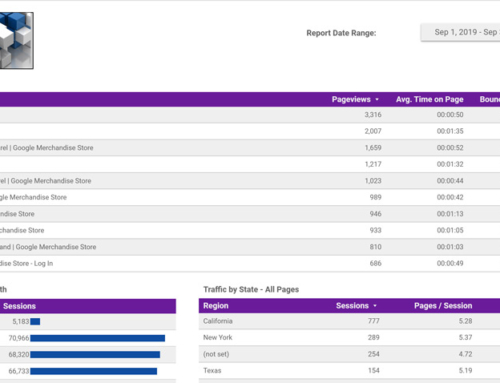In this article, we’ll share 10 tips for planning your website design, whether you’re tackling this with your internal marketing team or using a marketing agency.
In this article, we’ll share 10 tips for planning your website design, whether you’re tackling this with your internal marketing team or using a marketing agency.
1. Plan to spend time thinking about how your website will be structured, in other words, how it will be organized. It’s easy to jump into the look & feel of the website but the structure is really the foundation of the website design. What is the key information that prospects want to learn about you? How does it make most sense to organize that information on your new website? You can likely organize this information by thinking of your navigation headings as categories. Depending on the amount of information you’ll share on your website, you may also have sub-categories, which leads to your sub-pages, often seen as drop-down pages in your main navigation. All this may seem elementary but it’s critical that you create a strawman of how the website design will be organized and how you’ll link site visitors to other related information/pages.
2. Consider what material you have or can create that would make a good download on your website. I recommend this be some sort of thought leadership piece that guides readers on your area of expertise. It should be professionally written (or at least professionally edited) and formatted to showcase your expertise in the best light. Why is having downloadable content important? This is a great way to exchange your expertise for site visitors’ contact information, which helps you develop a lead list. That leads us to the next point.
3. When preparing for your website design, think about the various buying stages of your customers. If you are a retailer with relatively low cost products, the buying stages are likely shorter than a consulting company with higher fees and typically ongoing engagement. In both cases, someone in the initial stage who is exploring the options needs more educational information in contrast with the site visitor who knows you and your competition and is in the final decision-making stage. Match up your downloadable content to the various buying stages of your prospective customers and decide which contact data is most critical for you to capture at each phase. You might require a name, company and email address for someone in the initial exploration stage, while you’d require the same information, a phone number and comments about the services or products a user is interested in for someone further down the decision-making process.
4. Whether your in-house team will be working on your website design or you’ll be working with a marketing agency, be sure to have a good, clean logo and the color codes used in your logo. The same colors should be used on your web site to give a consistent look. (You can ask the person who created your logo for the RGB, CMYK and Hex colors in your logo so you can use the same colors throughout all your marketing efforts.)
Here are some good examples.
Here are some good examples.
5. Ensure your website design will be responsive, meaning its layout will adjust to the device it’s being viewed on. You no longer need a website that’s viewed on laptops and desktops, plus another website for mobile viewers. Your website design should be responsive and mobile-friendly, allowing you to have just one website to manage.
6. Website management: Another key element to consider when starting a website design is how will you keep your website up-to-date? While the initial building of a website is a big effort, you need to make sure you can keep it current. For instance, if your new website will be built on a WordPress platform, who will keep the plugins and updates current? If you don’t have a staff member trained in this, I recommend hiring a professional web designer to help you. They should make monthly back-ups of your website, implement any updates on the back-up in a separate test environment, make any needed corrections, test again and then push the updated website live. The risk of not having someone manage your website like this? Features in your website are likely to quit working properly. If, for instance, your contact form doesn’t work properly, you could be missing valuable leads because a form isn’t working properly.
7. Building on the prior point, start thinking about how you will add fresh content to your new website so that it doesn’t get stale. Options include a blog posts, new downloadable content, photos of new products, favorable product or service reviews from reporters, client testimonials and more. Put a plan in place so that your team or your marketing agency can start developing content early and often. Give your prospective clients plenty of reasons to come back to your website. Here are some
project briefs on professional writing from Tell Your Tale.
project briefs on professional writing from Tell Your Tale.
8. While Google doesn’t just look at the keywords you’re using in the website code, key words are still very important. Make a list of the words that you think your prospects are using to search the web for a company like yours. Search the web for the words you think others are using and consider the other phrases that Google recommends. As shown in this graphic, Google will show you the other common searches that are similar to what you’re looking for. Some of those might be good options for your website design. Use your selected key words throughout your website in a manner that makes sense to readers. Don’t try to hide key words or “load up” on a word. Write your website to engage your prospect. I guide customers to think about how they speak face-to-face with their clients when they’re having an engaged conversation. The discussion is likely not filled with buzz words at every breath but rather flows in an easy, digestible manner. Your website content should be similarly written.
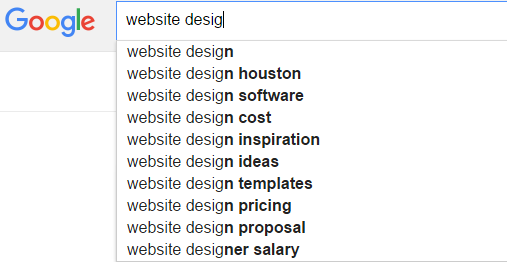
9. Allow for ample white space in your website design. A clean look invites site visitors to find the information they need easily. It also helps them focus on the content you want them to read.
10. Stay social. Whether your company is just getting started on social media or is active on a plethora of social media channels, include links to those social media accounts. Consider how you’ll keep those social media channels updated as well. If you’re only able to keep one or two channels current, only feature those on your website. You don’t want a site visitor to click through to one of your channels only to see you haven’t posted anything there in 6 months. Showcase your strengths. You can always add other channels down the road, if you’re able to keep them current.