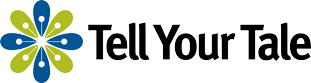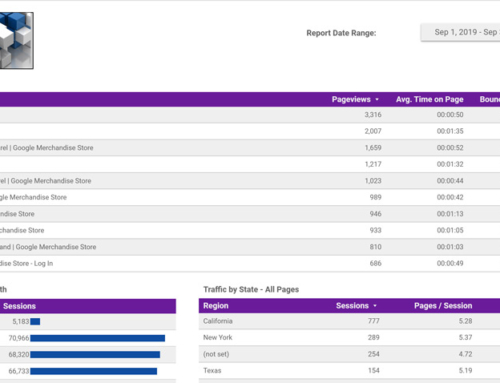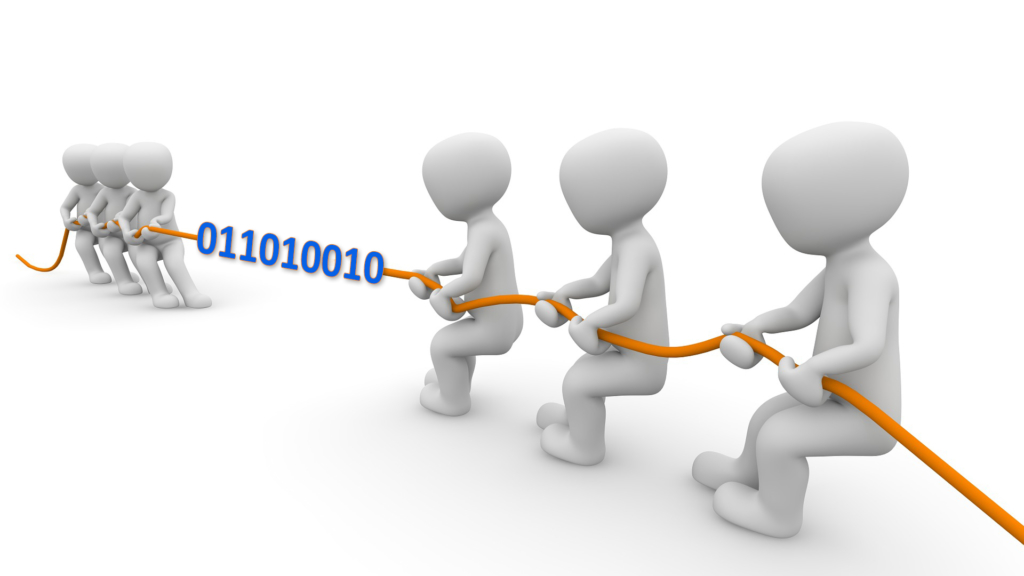
With the big push toward the cloud and Software as a Service (SaaS) products, the need to retain control of your data becomes a concern. Being careful whom you trust with your data is vital for every business.
What is Website Hosting?
Websites need a place to exist where they can be easily accessed by visitors external to your organization. Web hosting refers to the servers, file and database storage of your website in a datacenter usually provided by a third-party vendor such as WP Engine. The exception might be when your website is an intranet site, which is only accessible by your organization. In this case, it may make sense to self-host for security reasons. This means that the website resides in your data center and you’re 100 percent responsible for making sure everything runs well. Depending on your business requirements, technical skills and budget situation, it may make sense to consider external web hosting or cloud hosting.
What is the Cloud?
Web hosting is like the “cloud” except that the cloud typically is used for hosting internal applications and file storage, and it involves moving your data and/or software to someone else’s data center. The need to have your own data center and all its associated costs is now someone else’s responsibility. You still cover the costs, but those costs should end up being lower since the vendor is serving multiple clients. The cost of scaling up should be less for a cloud provider as compared to self-hosting.
Cloud computing provides benefits to companies of all size; however, small businesses usually have the most to gain. According to Techopedia, “Cloud computing proponents point to it being a new paradigm in software development, where smaller organizations have access to processing power storage and business processes that were once only available to large enterprises.”
Software as a Service (SaaS)
When mentioning Software as a Service (SaaS), we’re referring to third-party software that runs on someone else’s systems. Typically, the software vendors (think Salesforce or Microsoft Office 365) offer proprietary software and provide the hosting and management as well. This lets your company focus its efforts and money on running your business, while the SaaS vendor absorbs the data center and staffing costs.
This is a great thing; however, it’s also a lot of issues with data control and ownership arise. The vendor will tell you that you always own your data, but if you decide to leave, you’ll quickly find out it’s either impossible or extremely difficult to get all your data in a useable format. If you’re leaving, there is no incentive for the vendor to make it easy for you to do so.
The most common situation is where you can retrieve all your data, but it takes quite a bit of your time and technical skill. It’s likely you’ll end up with the data scattered across multiple spreadsheets, not even remotely cross-linked. And then there’s audio, image and video files to think about. The exported data will provide references to the media files, but no direct links since they no longer reside on the vendor’s site.
It’s great to commit and trust, but you must verify periodically as you take advantage of more functionality and new features are added. Things to think about include:
- Can you easily export ALL your data?
- Is the export file in a useable format?
- Can it be easily reformatted for the system you’re moving to?
- Can you export images, audio and video files while still having them properly linked to the text references?
Backup & Restore
Backups are like a car’s spare tire, which are usually flat because they’re not easily accessible. If you don’t verify the usability frequently, you will likely find yourself stranded. Backups are only as good as your ability to restore them.
Things to think about:
- How many copies should you have? (HINT: 3 at a minimum. Think 1 is none, 2 is one, and 3 is better.)
- How long should you keep the back-ups?
- Should you backup everything every time?
- How often should you test restore?
- How long does it take to restore?
- How quickly can you get to the backups?
- Who is the expert in your organization?
- Do you have an easily-accessible and current vendor contact list?
- Should you have a backup to the backup? (HINT: Backups fail and they’re no good when they do. Diversity is the key. Two of the same are likely to have the same problem.)
For WordPress websites, WP Engine is a good option for website hosting, providing automatic, nightly backups and manual backups as well. Restorations are completed from within the WP Engine customer portal and happen very quickly. WP Engine automatically backs up your website when it installs WordPress core updates so you’re always safe. As a backup to the backup, web designers like Tell Your Tale Marketing have had good success with the “UpdraftPlus WordPress Backup Plugin”. Automated and manual backups can be configured, as well as having the backup files sent to various locations.
Exporting and Importing Data
Once you’ve started using any type of SaaS system, you should begin testing how easily you can export your data in a usable format. You should run this test any time you update and add new features, make process changes as well as random changes since sometimes things change without the public’s knowledge. Do this before you’re so committed to the SaaS service that you can’t back out easily.
WordPress Import and Export
WordPress comes with plugins to handle basic import and export of data, but “basic” is exactly what it means in this case. For a high degree of control, it’s hard to beat the WP All Import and WP All Export plugins by Soflyy. These offerings also include a wide array of add-ons to help you import and export data from CRMs, online stores, real estate listings and job listings.
References
Related Articles
- Check out “Web Designer vs. Web Developer“
- Learn ways to use a website to improve B2B services.