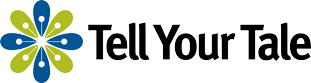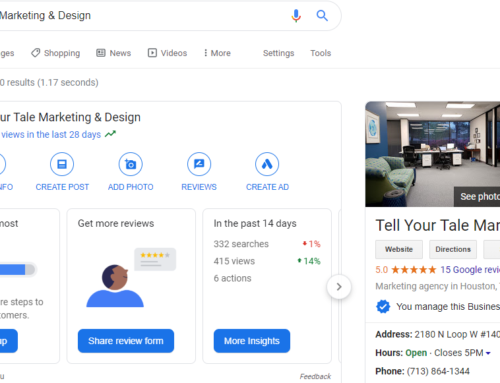That’s the exact question that I received from one of our clients. Her business is interior design so it’s a very visual industry, which also makes it a great place for Pinterest. Since she also is helping people in their homes or businesses, she builds a very personal relationship with them. (When you open people’s closets, drawers and wardrobes, you get to know them very well, she told me once.) The personal nature of her business also makes it a natural fit for FaceBook, where people get to know your company in a personal way.
Here are a few tips for getting started on FaceBook and Pinterest, with more tips to follow soon.
1. Start out on Pinterest by searching for other people with similar interests as you, especially those you respect work-wise. For interior design, consider industry magazines like Architectural Digest and interest groups like ASID. Follow them and then review some of the things that they’ve pinned to their Pinterest boards. Are there any that you really like or that intrigue you? Pin those to your board by clicking the red Pin It button and comment on them. A box will open that says “Repin a Pin”, which allows you to organize all your ideas. Organization is easy with the simple prompts that Pinterest gives you. In the example below, I’ve repinned a photo of a carousel and I’m creating a new board (think file folder) called “Cool Visuals” to keep that image in. You can automatically post that to FaceBook by selecting the FaceBook box in the bottom left corner.
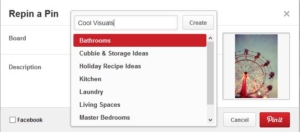
2. You can also save one of the photos that you like to your computer and then post it to your business’ FaceBook account with a comment about why you like it, why it intrigues you or (quite the opposite) why it drives you crazy and people should never make this mistake. Ask your freinds what they think. You want to encourage them to leave a comment on your FaceBook page to engage your audience. Remember: even if everyone that your business is friends with on FaceBook isn’t your ideal customer, their friends may be. When one of your friends comments on your FaceBook page, their friends will see that comment.
3. Think of all the places you go for work. For instance, our interior designer client often goes to the Decorative Center in Houston. During your trips, use your phone to take a picture of a fabric you like, new furniture that’s in or an interesting combination of textures, colors, etc. Post that photo to your FaceBook page and mention why you think it’s worth sharing. Yo u can also tag the place where you are by clicking on the icon that looks like this. That’ll pull up a list of public places near you and you can easily select that place. From a business standpoint, that can make sense as people want to know that an interior designer spends time at the Dec Center, at certain showrooms and even receiving continuing education credits on hot topics in the field.
u can also tag the place where you are by clicking on the icon that looks like this. That’ll pull up a list of public places near you and you can easily select that place. From a business standpoint, that can make sense as people want to know that an interior designer spends time at the Dec Center, at certain showrooms and even receiving continuing education credits on hot topics in the field.
4. Speaking of continuing education credits, when you are earning those CE credits (This doesn’t apply to every industry but many sectors do require its practitioners to receive so many hours of continuing education.) post to FaceBook the topic of the presentation. Later, you can share one thing that you learned there. That gets the topic top of mind with people following you on FaceBook.
In general, I like to think of Pinterest as a modern way to peruse magazines but you don’t have to store loads and loads of old magazines. Instead, you’re pinning the articles or photos that you like and that doesn’t take up any space in your home. FaceBook allows you to share photos and make comments but it also allows you to ask others what they think. If the “cool” color this fall is lime green but you don’t like it, post something about that to FaceBook to see what your friends think. Don’t forget about regional interests.
With that, I’ll sign off for today but check back for more ideas on posting to FaceBook and pinning to Pinterest to support your business. And find me on both FaceBook and Pinterest. Let’s connect.
– TYT