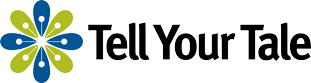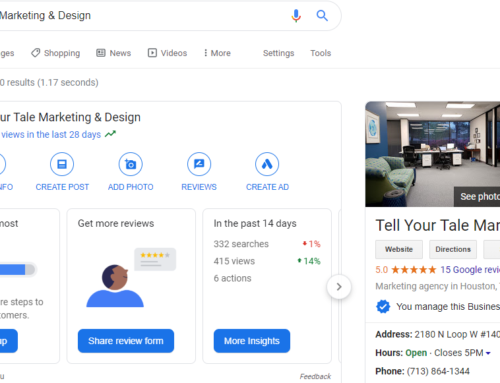A business’ online presence has a strong influence on its reputation. It’s no wonder that companies are quick to build their online presence beyond a website, extending into social media sites and online business listings. The real challenge and power both exist in managing online customer reviews on them all. Not only does proper attention and diligence mold a strong, positive reputation for your business, it also helps generate more traffic to your website, which in turn can lead to more sales. It’s the power of online reputation management. Here are some key tips for managing your online reputation whether you own/run a B2B organization, a restaurant or a retail location.
A business’ online presence has a strong influence on its reputation. It’s no wonder that companies are quick to build their online presence beyond a website, extending into social media sites and online business listings. The real challenge and power both exist in managing online customer reviews on them all. Not only does proper attention and diligence mold a strong, positive reputation for your business, it also helps generate more traffic to your website, which in turn can lead to more sales. It’s the power of online reputation management. Here are some key tips for managing your online reputation whether you own/run a B2B organization, a restaurant or a retail location.
Managing Your Reputation through Social Media
People trust online reviews as much as they trust referrals from friends. One of the most common rebuttals for establishing companies on review sites such as Facebook and Yelp are that the business owners are concerned about having to manage negative reviews from either a time commitment or a general reputation management standpoint. In both situations, it’s more important for you to know about negative feedback and address it than it is to put your head in the sand and pretend like every single person in the world adores your business. You can’t be all things to all people. So how do you handle the negativity when it does come in?
“88% of consumers say they trust online reviews as much as personal recommendations (vs. 79% in 2013)”*
It can be a challenge when people post negative comments to social media sites about your business. However, negative comments give you the opportunity to engage with disgruntled customers or employees and turn the situation around. Many times, dissatisfied people just want to be heard. Social media gives people an easy-to-use platform to voice their opinions —positive and negative. The challenge is responding quickly to both, which means you need to track and respond to reviews and comments posted on social media. If the unhappy reviewer chooses to continue engaging negatively on social media, don’t get discouraged. Apologize for their experience and offer to speak one-on-one with him/her by sharing your direct phone number on the same comment thread. This allows everyone following the complaint to see your positive attempt to resolve the issue and invites the complainant to go into further detail with you and WITHOUT the mask of social media. While some are resistant to share their direct phone number on social media, if you’re truly interested in resolving the issue and maintaining a stellar reputation for your company, it’s worth the moment of discomfort. Yes, the irritated customer may call to “give you an ear full” but, again, that’s an opportunity for you to learn where in your business there may be a break down and correct it. On the other hand, the individual may just need to vent online in order to move on. Remember: this discourse is not just between the disgruntled person and your business but rather this person and everyone interested in how your company responds. Take the high road.
How to Monitor Your Online Reputation
There are numerous services available that monitor your online reputation. Start with the free tools first as they often are sufficient. Set up Google Alerts™ (free) for your company name, key products/services that you offer and any common misspellings of your business and products/services names. Additionally, track feedback on your spokespeople and any high-profile employees. Google allows you to choose the frequency you wish to receive this emailed report, choosing between as-it-happens, at most once a day and at most once a week. The results emailed to you are clickable for additional information. This complimentary tool, coupled with daily monitoring of your social media feeds and the comments on them, are a great way to stay on top of your online reputation.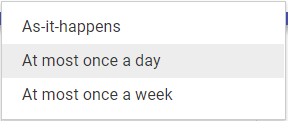
Let’s dig into the comments and reviews on social media a bit more. List the social media channels that your business is currently using. In addition to posting to these social outlets, who is responsible for responding to feedback there? People are more likely to share feedback on social media than they are to call a 1-800 customer service phone number so be sure to plan time and budget for social monitoring. The comments and reviews on social media are not likely to be picked up by Google Alerts so unless you have staff who can review these social channels daily, you need to explore a service to do so.
Many social media comments may be simple requests for additional information such as are reservations required or how late is your business open on Mondays. By keeping a tally of these inquiries, you can account for the frequently asked questions (FAQ) from your customer base. This information can be translated into a FAQ page on your website and/or add it to a Note in Facebook for others to see.
Capture the Positive Customer Feedback, too
Be thankful when customers express their satisfaction with your business. If a customer sings your praises, ask him/her to rank you on a preferred online outlet. Do you have a lot of positive ratings on Facebook but need more on Google My Business? Direct satisfied customers directly to that outlet. Follow up with a short email that provides the customer with the exact link to your page and include a screen shot of the necessary steps to Write a Review on your Google My Business account. Happy customers tend to my inclined to help you celebrate success. Writing a review of just a few sentences can take as little as 5-10 minutes.
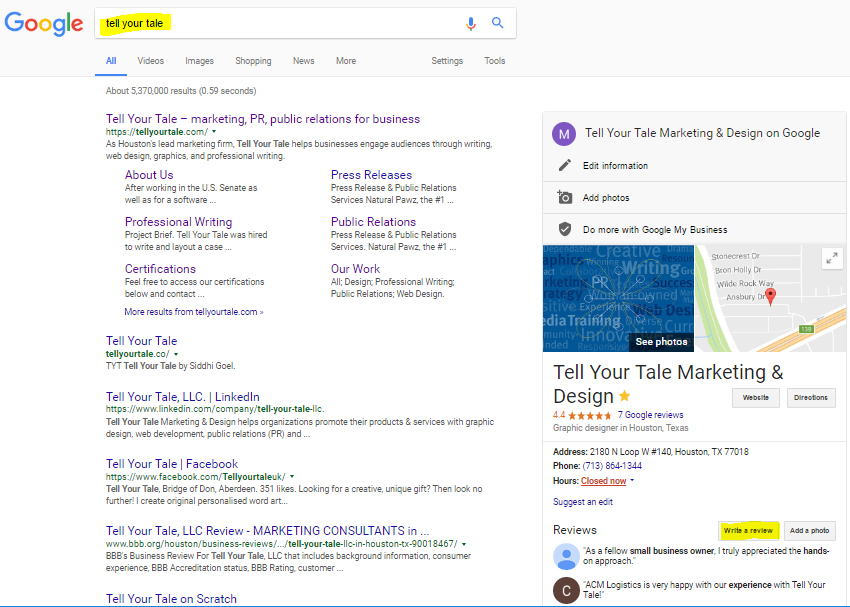
While some business owners are tempted to respond to negative reviews by asking customers and friends to write positive ones, steer clear of the practice. Google monitors accounts that suddenly experience a lot of activity and Google could penalize your account for something that could look suspicious.
Also avoid offering customers a discount or freebie in exchange for an online review. Sites like Yelp follow strict guidelines for publishing reviews. Questionable reviews that look like they were generated through a company contest or as a result of a discount are likely to get a Consumer Alert flag from Yelp. Instead, incorporate customer feedback into your regular customer experience, especially if your business lends itself to a project close (a service delivered or a website launched). When customer feedback is part of your ongoing process, reviews will flow to the most common online outlets in a natural progression and that’s how customer reviews online can legitimately help boost your SEO and enhance your reputation. Regular and consistent efforts pay off.
How Can You Get More Customer Reviews?
For retailers and restaurants, try these tips:
- Include stickers or signage at your entrance for the social media channels that your business manages. If your restaurant is on Facebook, Yelp and Foursquare, remind patrons with a visual reminder at the entrance and exit.
- Urge your staff to encourage customers to share their experience on social media when closing out the bill. This is also a chance for your employees to engage personally with customers, smile and ensure visitors are having an enjoyable experience.
- Take advantage of visual real estate. Include social media icons on restaurant menus and receipts. For retailers, include social media icons on your check-out counter and receipts.

- Feature social media icons on shopping bags and advertisements. Not only are your customers likely to see those and consider posting about their positive experience, but also prospects may see the social icons in the ad or on the shopping bag of another, prompting them to visit the social media site to check out others’ reviews of your establishment.
For B2B organizations, try these recommendations:
- Encourage visitors (whether employees, vendors, partners or customers) to Check In to your office on Facebook when they arrive. Just sharing that a person is visiting an establishment gives some credibility to your business. Moreover, many folks will also add a sentiment about why they’re visiting your business or the type of experience they’re having there. Your entire team—from receptionist to random staffer in the hallway to the president—should constantly work toward ensuring every visitor has a positive experience. Do this every time with every visitor and your team won’t be caught off-guard when someone goes online to review your business.
- Periodically change your email signature to focus on encouraging reviews on one social media channel. Just be sure that your customer service remains at an all-time high and that your email communications are always polite and helpful.
- Incorporate into your sales and fulfillment process the important step of asking for customer feedback. For businesses that sell products, this might be a simple email follow up or a customer service survey. For organizations that provide services, securing customer feedback may become part of your service level agreement (SLA). The feedback can be secured via a standard survey or by pointing customers to your company’s Google My Business or Facebook page. The latter can easily be seen by others and immediately goes to work to draw more traffic to your website.
Sources:
- Anderson, M. (July 7, 2014) “88% Of Consumers Trust Online Reviews As Much As Personal Recommendations” on
- Lamb, I. (May 5, 2016) “Encourage Customer Reviews to Improve Your Local SEO” on Manta.
- Yelp Support Center. “What Are Consumer Alerts?” on Yelp.com.
- Restauranteurs, Check Out “How to Attract Hungry Customers”