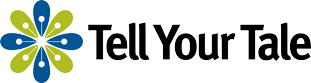A client recently asked us for some tips on formatting their email signatures so that the complete information would be clearly delivered to their recipients. This opened up a big discussion about what should and shouldn’t be included in an email signature. Here, we share 7 Steps for Email Signatures at Work.
- Brevity is key. Remember: people are often glancing at your email signature, not reading every word. Give them the information they need, how they need it. We recommend no more than eight lines. Four to five lines is really best.
– Obviously, you should list your name, perhaps your title, organization and best phone #.
– Don’t list your email address. They already have that, if they’re reading your email.
– Only list your fax # if your regular job deals heavily with faxes. Many do not any longer. - Don’t break up your email signature in multiple columns. When people read your email on mobile devices, your columns may display incorrectly. Similarly, don’t use abbreviated URLs from sources like bitly. The full URL often is delivered in a broken fashion on the recipients’ end. Simplify, simplify, simplify.
- Don’t include every way someone can contact you, plus the kitchen sink. It’s overwhelming for the recipient to read. Instead, just include the one or two best ways to reach you.
- Don’t use an image as your email signature. Many email providers block images so recipients could see an ugly X instead of your signature or no information could be delivered. If you must include an image (for instance, your logo) in your email signature, be sure it’s less than 10 MB. Otherwise, you’ll weigh down your recipients’ emails and cause slow download times. PNG and GIF formats should be used since most logos don’t contain photos. This will make the image sharper and a much smaller file size. Resize the logo in terms of physical dimensions outside of the email client first so that it is tuned for email. Resizing in Outlook only changes the size visually but the image is still the original dimensions and file size.
- Stick with the basic black and gray for font color. You want email recipients to focus on the content of your email, not the artfully crafted email signature.
- Put your favorite quote on Facebook and leave it off of your email signature. Again, the email signature is intended to give email recipients a quick way to access your best contact information, not get inspired. There’s a time and a place for your inspirational quote.
- Test your email signature for screen size. An amazing number of people will see your email on their mobile device so send an email to yourself and check the email on your mobile phone. Are the links easy to click? Is your signature easy-to-read? If not, increase your font size and possibly the font style. The cutesy, curly fonts are tough to read.-TYT