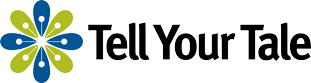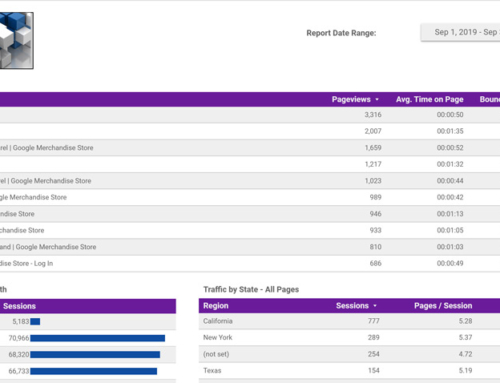What to Think About When Moving from ABC to WP
updated 1/4/2021
Adobe has announced the end-of-life for Business Catalyst, a website host and web platform. As of September 26, 2021, Adobe will stop hosting all Business Catalyst sites. (This deadline has been postponed from a previous March date but all indicators now point to a firm deadline of September 26, 2021.) We’ve already seen a mass exodus of Business Catalyst partners and many web design companies are moving the bulk of its clients to WordPress. We’ve also seen the support structure of Business Catalyst reduced as some of Adobe’s key people move on to greener pastures. Fortunately, Tell Your Tale Marketing has been building WordPress websites for more than a decade, giving our clients an advantage over most Business Catalyst partners.

Why WordPress?
Longevity: It’s highly unlikely that WordPress will be going away anytime in the foreseeable future.
- Over 31 percent of the websites on the Internet and nearly 60 percent of content management systems run on WordPress.
- 55,973 plugins are listed in the WordPress plugin directory, which means there are a multitude of tools that can help your website work the way you need.
- WordPress is trusted by major corporations such as Sony Music Entertainment and The Walt Disney Company.
- It can be easily integrated with customer relationship management (CRM) systems such as Salesforce, Agile CRM and others without extensive development time.
- WordPress can integrate with most popular email marketing platforms such as Constant Contact and MailChimp, to name a few.
- The built-in editor is much more powerful than Business Catalyst’s.
- Managing images and photo galleries is much easier and more flexible in WordPress.
Hosting Considerations
Business Catalyst is a Software-as-a-Service (SaaS) platform and is hosted on a closed, proprietary system. In contrast, WordPress is an open source platform that can be hosted by just about anyone that supports PHP and a few other common system requirements.
While most web hosts provide support for WordPress, we highly recommend WP Engine, which was built from the ground up to host WordPress websites. This level of focus enables WP Engine to provide peak performance, reliability, security and scalability for WordPress. As your website grows, WP Engine will keep pace with you every step of the way. When it comes to customer support, you’ll be hard pressed to find any company that can beat WP Engine.
Backup, Backup and Backup Again!
A critical part of any operational process is to include backups. At a minimum you should have three copies of your website and any files in use.
- Copy one can be the live website.
- Copy two can be a backup copy with your web host.
- Copy three can be a local or other remote copy.
It’s worth noting that none of the copies should exist in the same place. Ideally, your backup process will include different backup methods and software as well. It’s a best practice to never work on the original, so be sure to save and test your backup on a development server. Once you’ve verified everything matches the live site, you’re ready to get started with the .
Web Pages and Blog Posts
Transitioning to WordPress is not a monumental effort. For the most part, static HTML files can be copied into WordPress “Pages” with only minor modifications, if your web developer followed best practices with regards to programming.
Your blog posts should be simple to transfer into WordPress “Posts” since they’re usually not as complex as web pages. Categories and tags will have to be re-created and reassigned however. Images and internal links might need to be re-linked.
Images and Videos
Any images and videos stored on your website will need to be copied over to your WordPress website and might need to be re-linked to the pages and posts, depending on your file system structure. If the URLs of the images and videos do not change, then there should be no issue.
Contacts
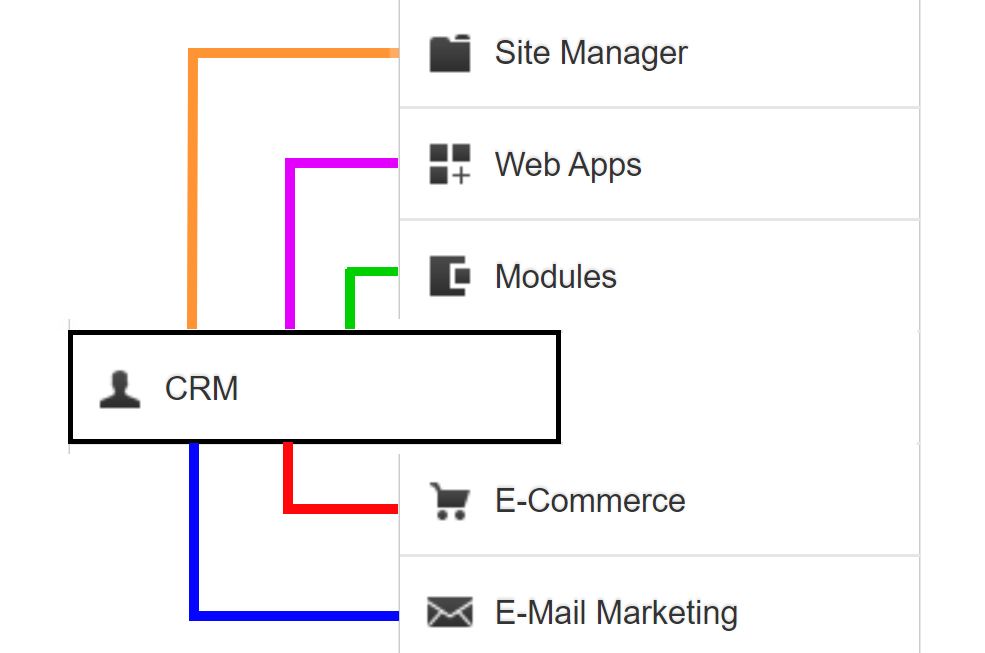
One of the key components of Business Catalyst was the Customer Relationship Management (CRM) system. At its position in center stage, the CRM system connects to many components including secure zones, email marketing, events and the online store, among others. Business Catalyst does not make it easy to retrieve all of the data and the relationships, so you’ll most likely need to run several reports to see all the data that needs to migrate to a new website or other tool. Those reports might need adjusting to be able to import them properly into.
Secure Zones
Secure Zones are Business Catalyst’s way of enabling you to restrict access to various areas of a website. This is often used to share data in a members-only or employee-only section of a website. Anyone who is a member of a secure zone will also exist in the CRM database. You’ll need to run separate Secure Zone reports and possibly blend them with CRM reports manually, so that you can duplicate the functionality in WordPress. The good news is that there are dozens of excellent plugins for WordPress that provide Secure Zone functionality, while being better integrated and easier to manage.
Online Store
The e-commerce component in Adobe Business Catalyst is also highly dependent on its CRM system and will need its own reports run as . Again, these reports will need to be blended with CRM reports and imported into an online store in WordPress in order carry over the existing customer database. That helps make a smoother transition for existing customers. Depending on your business’ unique needs, it might be necessary to retain purchase history (if customers are rewarded after a certain number of purchases or if your system uses purchase history to recommend other options). You’ll have to put in some extra thinking on how to best handle migrating this data from Business Catalyst into WordPress and related plugins in a way that doesn’t disrupt your accounting processes and records.
Email Marketing
If you’ve been relying on Business Catalyst’s email marketing system, you’ll most likely want to transfer existing contacts, lists and maybe even campaigns. Exporting this information will require creating custom reports in Business Catalyst to capture the desired information and exporting those reports to Excel. The Excel files might require some adjustments to make them compatible with MailChimp, Constant Contact or any other email marketing software you choose.
Events
Your team may have been taking advantage of Business Catalyst’s event management component. You’ll need to export the event information to Excel. However, it may be best to manually recreate the events in WordPress, if there is only a small number of upcoming events. The event calendar plugins available for WordPress offer far greater capability than what you’re accustomed to and this would be a great time to leverage those new features. For example, most WordPress event calendars natively support ending dates and times for events, Google Calendar and Outlook imports, and automatic Google Maps generation.
Workflows
Business Catalyst does have a robust workflow system that supports notifications for contact forms, online purchases, secure zone membership subscriptions and event registrations. Most WordPress plugins offer appropriate levels of workflow management built in to the plugin and most integrate with the WordPress user management system as well. This enables the same level of workflow management as Business Catalyst and is generally more flexible and easier to customize as needed.
Time is on my side…maybe.

An end-of-life date of September 26, 2021 can make it seem like you have all the time in the world to migrate away from Business Catalyst, but we all know time flies when you’re having fun. (You can read details about Adobe’s plan to eliminate Business Catalyst as a web platform.) Even though you might not be ready to move away from Business Catalyst just yet, it’s time to start planning your transition to WordPress and the many benefits that WordPress offers your business. Make 2021 the best year for your business yet with an updated website that works for you and your customers. If you’re ready to make the move to WordPress, contact us for a conversation about next steps.