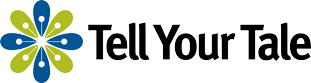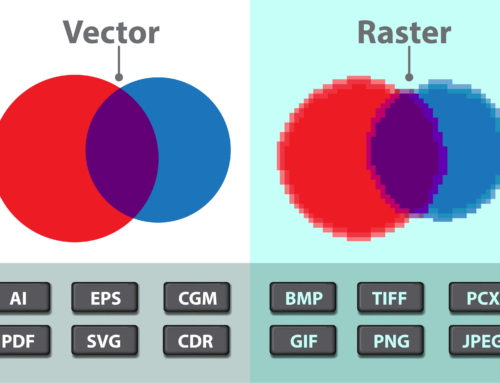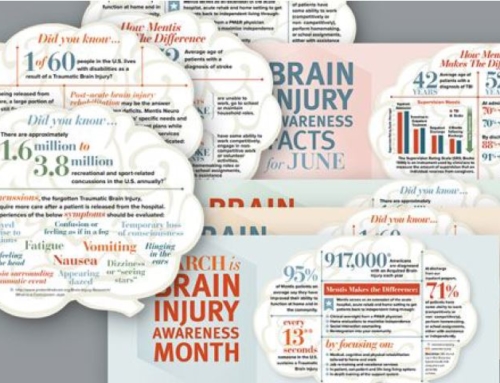Graphic design is important to every business since it helps create an organization’s brand and communicates what the business is about. Whether you’re designing your own marketing material or are working with a professional graphic designer, there are some key graphic design aspects to address, so that your marketing looks its best now and long-term. Want to know what great graphic designers wished their clients knew? Here are 5 things to consider when designing a business’ marketing material. Consider these tips the “must haves” for professional graphic design.
1. How is your marketing material going to be used? This is an elementary step in graphic design, but an important one. Many people want to jump right into the creative process, but strategic discussions upfront save time, cost and frustration down the road. Is your marketing only going to be used digitally or will the graphics be printed? If printed, will a professional printer complete the job or are you planning to print this piece on your office printer? The tools dictate the quality of the print job, but at times budget plays into the plan.
2. Do you have a high-resolution (300 dpi or higher) logo and images to use? If the material will be printed like a brochure or flier, you definitely need high-resolution images. If you’ll only use the design on a website or social media, you can likely get away with 72 dip or 150 dpi. However, it’s always best to start with high resolution and save lower if needed. If you start with a low-resolution image, you cannot make it print or display crisper. Save yourself a headache and start with high resolution.
3. Playing on the point above, if your marketing material is intended for digital purposes, think about how it will be viewed. This should contribute to the design. If the art will be shown on social media, a small image can often work. (Do a search on the ideal sizes for your social media outlets. They differ channel to channel.) Most people in America will view social media on a mobile device. However, if your art will be on a website and is tied to content requiring more than a 30-second view, you might consider sizing the image for both mobile and desktop viewing. People may visit your website on a mobile device first and later re-visit your content on a laptop or desktop computer. The demographics of your target audience also factor into how your content will be viewed. Gen X audiences prefer mobile viewing, while Baby Boomers and the Greatest Generation still prefer to read material on larger screens such as laptops and desktops.
4. Who owns the rights to your images? If it’s not your company, find other images. So often, people say they found great images on Google and that sends up some serious red flags. Just because you found it on Google doesn’t mean the image is free or that it isn’t owned by someone else. If you haven’t had a photographer take photos for your organization or had a graphic designer create custom artwork for your business, that’s okay. You can likely find stock photos that are free or low cost. Keep track of where you purchased your photos and when.
5. What is your timeline for using your digital art or needing your printed piece in hand? By knowing that deadline, you can back into the rest of the timeline to avoid a last-minute rush and rush charges. (I literally asked Office Depot, which is not my usual printer, for a price quote on a postcard today. Having the postcards in hand in two days versus five days more than doubled the price. Luckily, one of my preferred printers was able to pull through with a better price and a two-day turnaround.)
Did you find this post interesting? Here are 3 more resources to help you when designing your marketing material.
- “19 of The Most Common Mistakes Made By Non-Designers” by Nayomi Chibana
- “Pantone®, Color, and What I Wish I Had Known” by Josh Collinsworth. April 1, 2015.
- The Tell Your Tale Marketing blog at https://TellYourTale.com/Blog/ is regularly updated with tips and resources on graphic design, web development, PR, social media and professional writing. You can even filter by topic area. Check back soon.